Share this
From Classroom to Campus: How Digital Signage Elevates Education
by Andreea on 15-Apr-2024
Many educational institutions can benefit from using digital signage. It is not only a great tool to capture the attention of tech-savvy students. Digital signs turn learning into a fun and engaging experience when done right. This article explores the role of this technology in enhancing education, showing how it can change the way schools communicate with their students, staff and visitors.
Keep reading to find out more about
- Understanding Digital Signage in Educational Settings
- 5 Benefits of Implementing Digital Signage in Schools and Universities
- Getting Started with Digital Signage in Schools
- Selecting the Right Software for Your Screens
- Digital Signage Applications in School Libraries
- Case Study: Digital Visualisation Wall at Johns Hopkins University
- FAQs about Digital Signage in the Education Sector
Understanding Digital Signs in Educational Settings
Digitalisation has become an important part of modern education systems and infrastructure, transforming how information is conveyed in schools and universities. Understanding the role and potential of digital signs in educational settings is the first step toward harnessing its power. From enhancing communication to fostering a vibrant educational community, this technology offers endless possibilities to innovate and engage.
Types of Digital Signage in the Education Sector
Digital signs are more than just TVs on walls. Schools and universities can use them in many ways. Some are more common like using screens to help people find their way around the school or displaying the daily menu in the cafeteria. Digital signs have multiple uses, such as showcasing staff and student accomplishments. They also contribute to creating a more enjoyable learning environment and engaging individuals with interactive displays.
5 Benefits of Implementing Digital Signs in Schools and Universities
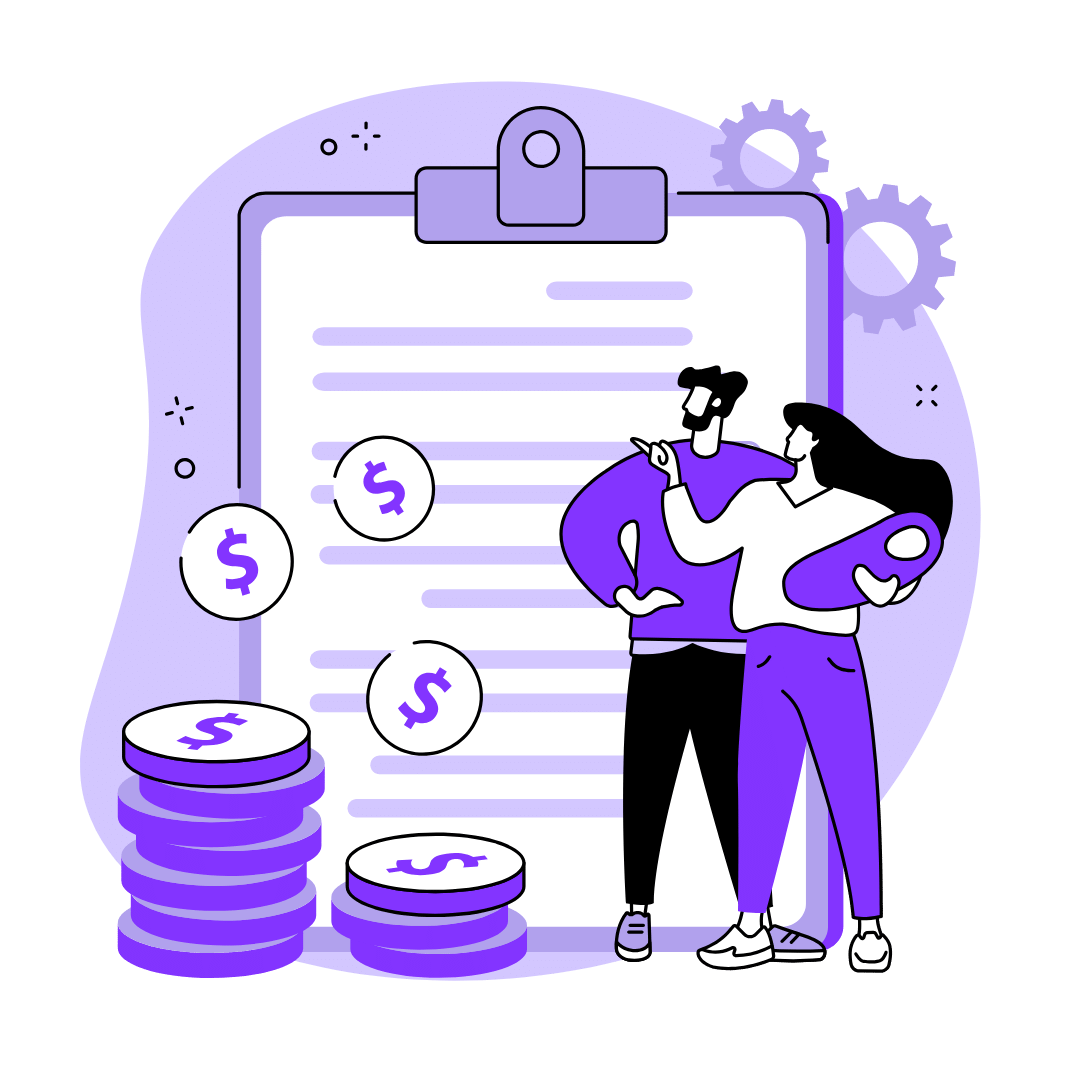
Digital screens can make everyone feel welcomed with bright, fun messages and show you where you need to go. That is just the start of how this tool makes schools better. They also make it easy for students and teachers to know what is happening around them, from events to emergency alerts. In short, digital signage makes schools more connected.
1. Enhanced Communication
Digital signs are like a digitised version of bulletin boards. They can show a wide range of information, from daily news and schedules to special achievements and upcoming events. This ensures important messages are seen by students, staff and visitors, keeping everyone well-informed and connected.
2. Instant Emergency Alerts
Safety first! In case of emergencies, digital signs can spread the word quickly across the entire campus. Whether it is a weather alert or a safety drill reminder, these signs help ensure that critical information is communicated instantly and clearly to everyone.
3. Boosts Student Engagement
Let’s face it, screens capture our attention. When used creatively, digital signs can make learning more engaging. They can display interactive quizzes, fascinating facts or thought-provoking questions to stir curiosity and discussion among students as they move through the halls.
4. Saves Time and Resources
Goodbye, paper clutter! Digital screens cut down on the need for paper flyers and announcements, making communication more eco-friendly and cost-effective. It also saves time for staff members who would otherwise be tasked with hanging up and taking down paper notices.
5. Showcases School Spirit and Achievements
Digital signs are perfect for highlighting student artwork, sports victories and other achievements. They foster a sense of pride and community within the school by celebrating what makes it unique and vibrant. Plus, welcoming messages can make students and staff feel more valued within their educational community.
Implementing this technology in schools and universities not only modernises the learning environment but also brings a dynamic and interactive element to education. It encourages a more connected, informed and inspired educational community.
Getting Started with Digital Signage
Starting something new can feel like a big step, but setting up digital screens in your school is easier than you think. Let’s break it down into simple steps to make your school more digital-friendly.
Getting Support for Your Project
The very first thing your project needs, before it can be turned into reality, is buy-in from your institution. This can prove especially difficult for schools and universities where every cent matters. To get everyone excited, the best thing to do is to show results, in other words, how others have benefited from using digital screens on campus.
In addition to that, choosing user-friendly hardware and software can also make a big difference. You can also opt for cost-effective digital signage solutions on the market by choosing software that includes only the features you really need.
In the end, it all comes down to showing that your project will bring positive change. To help point you in the right direction, here are some useful statistics you can use to convince your colleagues they are worth the investment.
- Libraries that incorporate digital signs have a 46% probability of capturing attention, leading to enhanced foot traffic and improved library usage and impact. [1]
- Nearly all students (96%) agree that video has a positive impact on their learning. [2]
- Integrating technology in educational settings led to a 45% reduction in student stress levels, a 46% improvement in confidence, and a 57% increase in efficiency. [3]
- The demand for digital signage content for emergency messaging in schools is on the rise because over 40% of schools lack instructions for what to do in the event of an emergency. [4]
Choosing the Hardware
Next, you need to decide on the type of screens you want to use. Nowadays, there are so many options available on the market, suitable for all needs and budgets. For instance, smaller screens are great for kiosks, which is a popular use case for digital signs. Displays that are 1.3 metres or larger are the best screens for wall-mounting and reaching more than one or two people at a time. The best part about it is that you do not need to sacrifice quality for the sake of high prices.
When it comes to digital displays, you have the choice between the types presented below.
LCD/LED Displays
By far the most popular choice, these screens are known for their quality and durability, making them perfect for either indoor or outdoor usage.
Interactive Displays
Also quite popular these days, these are your regular LCD/LED displays with touchscreen features, enabling people to interact with the content they see.
Video Walls
These are massive screens comprising usually of at least 4 displays that work together to create a larger one. Most commonly used for indoor usage.
LED Walls
Slightly different from video walls, LED walls work with pixels instead of attaching individual screens. An advantage these displays have is that the content can be seen from all angles, making these a great option for outdoor usage.
Kiosk Displays
Perfect for the cafeteria and the library, these screens allow people to make purchases at their own pace, offering them more freedom.
With so many exciting options, choosing the best digital signage hardware for your school or university can feel like being a kid in a tech candy store. Whether you are lighting up the hallway with bright LCD/LED displays, engaging students with interactive touchscreens, making a big statement with video walls, or offering convenience with kiosk displays, the possibilities are endless.
Remember, the goal is to enhance the educational experience, making it more vibrant, interactive and efficient. So, take your time to explore what works best for your institution's unique needs and space.
Selecting the Software
The heart of any great digital sign installation is the software that lets you create and show awesome content. Look for software that is easy to use, so employees can make updates quickly without any hassle. Whether you want to share today's lunch menu, tomorrow's weather or celebrate top students, the right software makes it all possible with only a few clicks.
Lost in the sea of endless choices? Try the free 30-day trial and discover Samsung MagicINFO, the most versatile, easy-to-use, secure and customisable software on the market.
A multi-award winner, MagicINFO is a testament to Samsung's dedication and commitment to revolutionising the customer experience for any business from corporations to small and medium enterprises. As mentioned before, MagicINFO is highly versatile, meaning you can opt for 3 different plans, but also choose if you want MagicINFO on-premise via licences or as a cloud solution. Not only that. MagicINFO is a sustainable and energy-efficient option, offering remote control capabilities and automatic on and off switches. Awarded the ISO27001 and ISO27701 certifications, Samsung's digital signage MagicINFO is considered one of the most secure content management systems currently on the market.
One important thing to bear in mind here is that you can choose if you want to have the software installed on your servers or if you want to use the servers of the company that provides the software, via the cloud. Either option is great. It all depends on the technical capabilities of your university and of course, privacy considerations, as using the cloud can sometimes expose your institution's private information. Always make sure to opt for a SaaS company that complies with the latest cybersecurity regulations.
Best Practices for Content Management on Educational Digital Displays
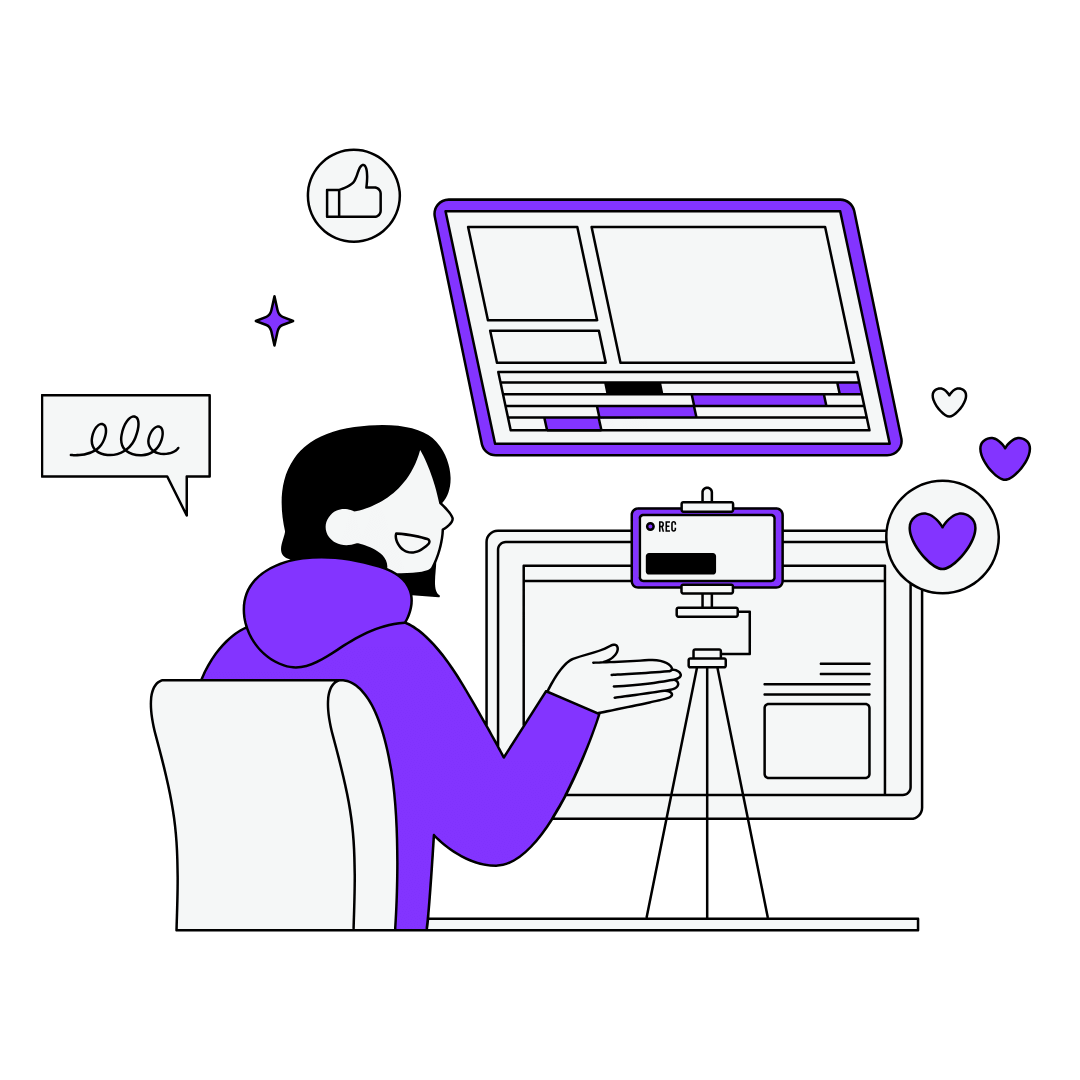
Keeping your digital signs interesting and helpful means updating them with fresh content regularly. Here are two easy tips to keep your screens lively.
Update the Content Regularly
No one likes old news! Make sure your digital signage displays are always up-to-date with the latest events, achievements and useful information. This keeps students and staff engaged and looking forward to what is next.
Design Content with Accessibility in Mind
Everyone should be able to see and understand your content's main message. Use big, clear fonts and high-contrast colours so all students, including those with visual impairments, can read your messages easily. Adding pictures and videos can also help explain your messages better and make them more fun.
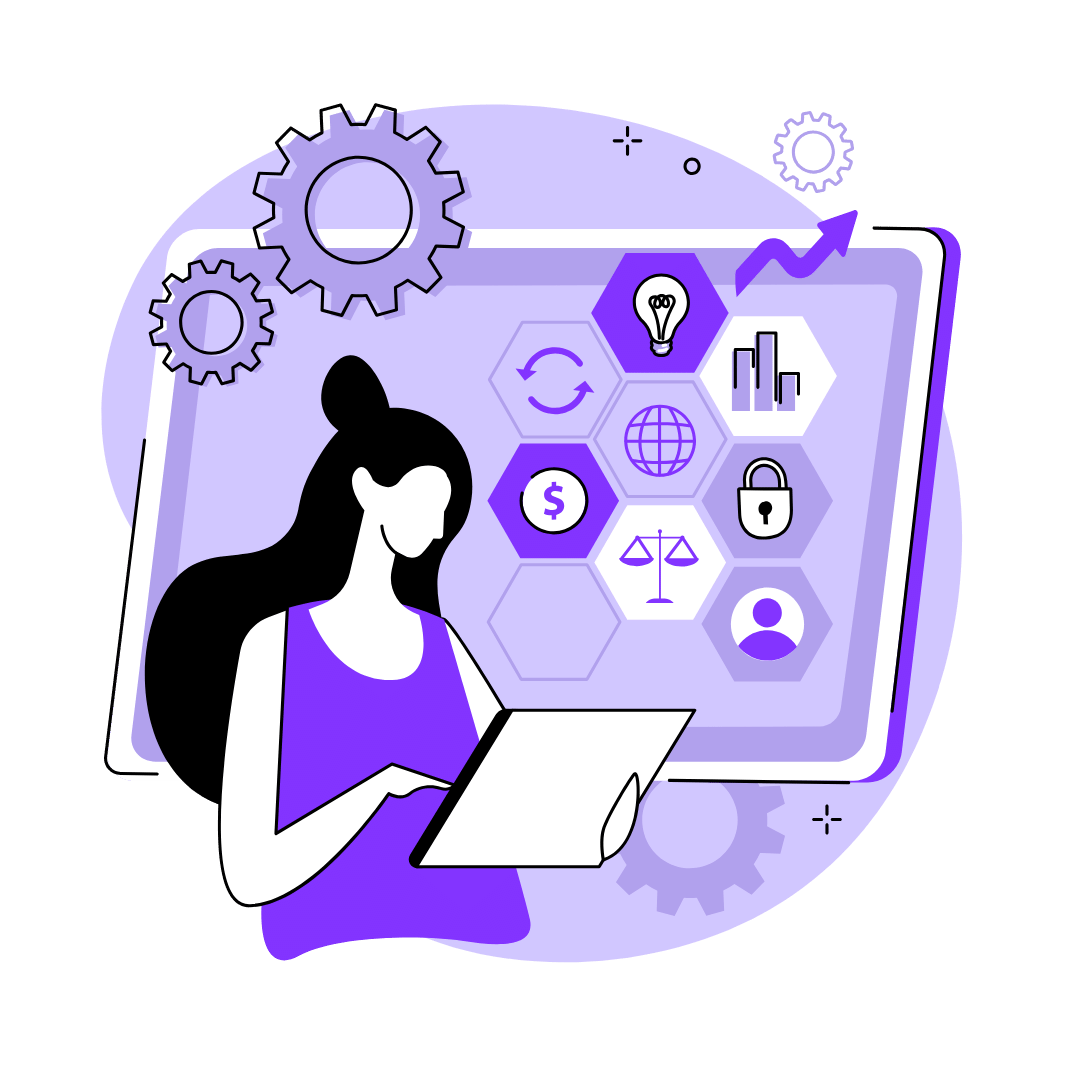
Digital Signage Applications in Libraries
Libraries have always been central to learning, offering students and educators alike access to vast amounts of knowledge. With the advent of digital technologies, these spaces are being reimagined to offer interactive and engaging experiences that go beyond traditional book lending.
Transforming Libraries with Digital Signage
Picture this: You are walking into your local library and a big, bright screen shows you exactly where to find the book section you are interested in. Or maybe it lets you know a famous author will be presenting their next book soon. Digital signs can make libraries more welcoming and guide students to discover new books and interesting news and updates.
Gamification: Making Learning Fun Using Digital Signs
In addition to helping people find their way around and displaying news and updates, interactive digital signage can also be used for learning. Gamification, the use of game design elements in non-game contexts, is a way to make learning more fun and engaging. Using points, badges, levels, achievements and rewards can motivate students. They can also help improve students' memories and increase their engagement with their studies.
Another way to do this is to incorporate digital signs into lesson plans by adding interactive games that reinforce the content being taught or as a reward for completing tasks or studying hard (for example, maths problems). Teachers can also use this tool to motivate their students by rewarding them with points when they complete certain activities or do well on tests or quizzes.
Lastly, teachers can use screens as a way to keep their students engaged during class time by using interactive games that require everyone's participation (e.g., "Name That Tune", and "Kahoot").
Case Study: Digital Visualisation Wall at Johns Hopkins University
The Balaur Display Wall is a collaborative project between the Johns Hopkins Whiting School of Engineering's Department of Computer Science and the Sheridan Libraries. It is a high-resolution, 25-megapixel display system intended for research on how multiple users use gestures to interact with extremely large imagery and datasets. The video above includes a short overview and a demonstration of the way the visualisation wall works.
Conclusion
Digital signs are changing the way information is shared in schools and universities. From the simple LCD/LED displays to the more complex interactive and kiosk displays, digital screens are a dynamic and versatile way to communicate with students, staff and visitors alike.
As we have explored in this article, there are many benefits of implementing digital signage including enhanced communication, increased student engagement, time and resource savings, and highlighting school achievements. By employing the appropriate hardware, software, and content management strategies, educational institutions can transform their learning environment into a more connected, informed, and inspired community.
Embracing this technology is embracing the future of education, where learning is not just a task but an engaging interactive experience. Let's step into this future together, making our schools and universities not only places of learning but hubs of creativity and innovation.
Resources
[1] https://www.lookdigitalsignage.com/blog/digital-signage-statistics
[2] www.newschools.org/wp-content/uploads/2019/09/Gallup-Ed-Tech-Use-in-Schools-2.pdf
[3] www.arbitron.com/downloads/2010_digital_video_display_study.pdf
[4] mvix.com/blog/digital-signage-statistics/
Frequently Asked Questions about Digital Signage in Education
The best digital signage software for schools is one that is user-friendly, offers robust content management features and supports interactive and cloud-based functionalities. It should cater to the unique needs of educational environments, making it easy to update and manage content.
This technology can be used in classrooms to display educational content, interactive quizzes, class schedules, announcements and even to facilitate remote learning. It enhances the learning experience by making it more visual and engaging.
Yes, there are several cost-effective solutions available. Cloud-based platforms often offer scalable options that can fit various budget sizes. Additionally, open-source software can reduce costs associated with content management and deployment.
Keep content concise and visually appealing. Use templates for consistency, schedule content in advance for efficiency and ensure content is accessible and inclusive. Regular updates and incorporating interactive elements can also enhance engagement.
Absolutely. Digital signs can play a critical role in emergency response by providing real-time alerts, safety instructions and updates during critical situations. It ensures that important information is communicated quickly and effectively across the campus.
Comments (2)